Best Free AI Face Swap Tool for Photo and Video
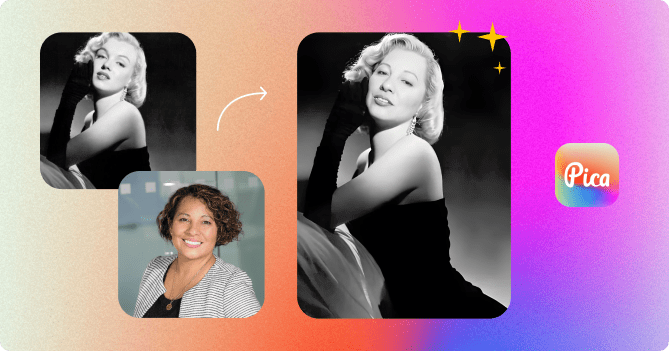
Do you want to prank your loved ones but have no idea what to do? We’ll give you an idea! Simply try out the AI face swap tool! Nowadays, the advancement of artificial intelligence (AI) has transcended our experience into a seamless, almost magical one. These programs replace a person’s face in a picture or video with deep learning algorithms and sophisticated computer vision techniques like generative adversarial networks (GANs). Therefore, thanks to this tool, you can swap your face or your loved ones’ faces with that of a friend, a well-known celebrity, or anything else you desire. The result will surely make you laugh till you cry.
Face Swap: What It Is & Why It’s a Hit?
Face swap tools, including video face swap, let you change your appearance in photos and videos—aging, rejuvenating, or swapping faces with anyone. They make it easy to create funny memes, engaging videos, and eye-catching visuals.
What’s the appeal? Face swapping taps into our curiosity about altering appearances. It’s hugely popular because it lets you trade faces with celebrities, historical icons, or any notable figure, feeding into our love for creativity and experimentation. This technology offers a fresh, fun way to see yourself and others in entirely new situations, enhancing digital experiences with a touch of novelty.
Discover Pica AI: The Best Tool for Photo and Video Face Swap
Pica AI is your ultimate source for flexible and straightforward face swapping in photos and videos. It shines by allowing you to change faces for just one person or swap up to five faces simultaneously, ideal for individual and group pictures or videos alike. This feature sets Pica AI apart, offering comprehensive face swap solutions in a single platform.
But Pica AI isn’t just about swapping faces. It’s a full toolkit that also improves your images and videos, including AI headshot generator, photo enhancer, background remover, and even AI video generator. All these tools are easy to use from any device with internet access.
And for iPhone users, there’s a special Pica AI app that makes editing even easier.
Get started with Pica AI and see how simple it makes swapping faces in videos and photos.
How to Swap Faces in Photos Online Using Pica AI
No worries even if you’re a newbie, Pica AI’s user interface is super friendly, allowing you to swap faces easily. No matter what type of photo format you’re using, whether it is jpeg., webp., png. etc., Pica AI has got your back. Furthermore, as prior mentioned, multiple face swapping in a single picture is supported.
Without further ado, here’s a brief overview of how to utilize Pica AI Face Swapper:
Step 1: Upload Your Photo
Start by uploading your photo, containing the faces you wish to change. Pica AI supports various photo formats, so you do not have to worry about not being able to change it. However, just make sure that the photo is clear for AI to detect.

Step 2: Select Faces to Swap
After our AI successfully detects your photo, identify the faces within the uploaded photo that you wish to swap out. Pica AI allows you to choose numerous faces in a single image.
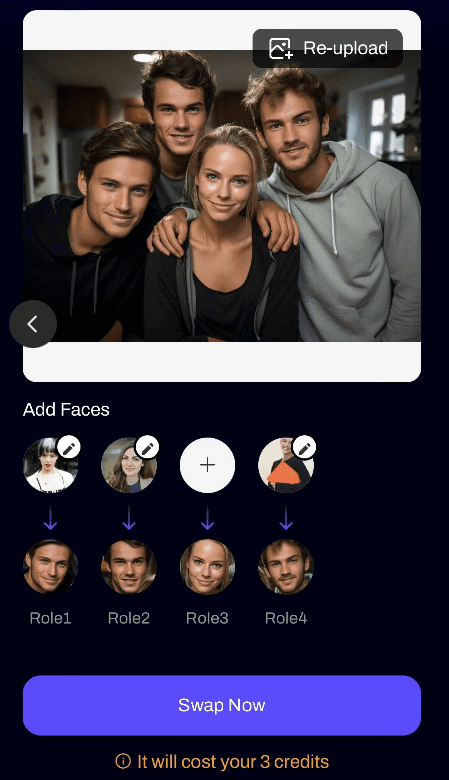
Step 3: Swap New Faces
Once the faces are selected, upload the new faces and initiate the face-swapping process. Pica AI’s advanced algorithms will analyze and change the chosen faces, delivering seamless results in seconds.
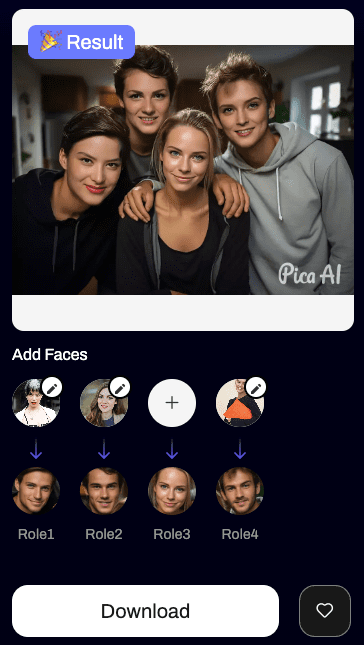
How to Change Faces in Video Online Using Pica AI
Next, unlike other face swap tool that only allows you to change photos, Pica AI introduces a ground-breaking feature for video face swapping, presenting a diverse array of templates and themes, i.e. Memes, Cosplay, Dance, Fashion, and emoticons. You can effortlessly transform your videos into alluring creations with just a few clicks.
Here’s a brief guide on leveraging Pica AI for video face swapping:
Step 1: Upload Your Video
Start by uploading the video you want to edit. For best results, ensure the video quality is clear enough for the AI to accurately detect faces. Alternatively, you can also select a video directly from Pica AI’s extensive template library for an even quicker start.
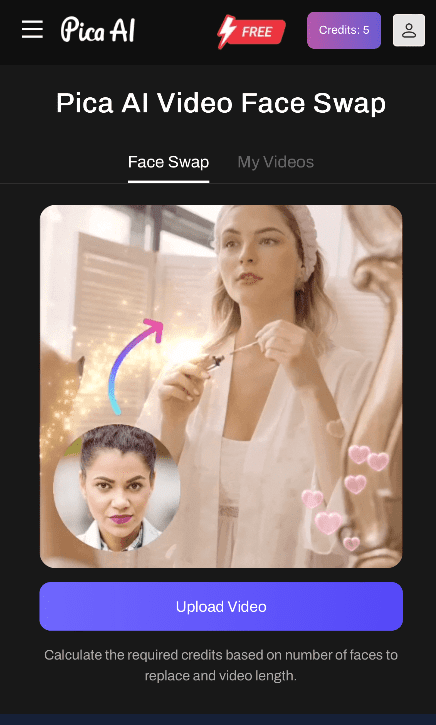
Step 2: AI Detects Faces & Upload Replacement Photos
After uploading, Pica AI automatically detects faces in the video. Next, upload the photos with the faces you want to swap into the video. You can replace up to five faces in a single video.

Step 3: Generate Your Face-Swapped Video
With faces selected and replacements uploaded, simply hit the “Generate” button. Sit back and wait for Pica AI to work its magic, transforming your video with the new faces seamlessly integrated.
Conclusion
Wondering if you can start using Pica AI for free? Absolutely! Pica AI gives every user 6 free credits to swap faces in photos or videos. Each face swap costs one credit. So, if you swap three faces in a photo, that’s three credits used.
Don’t wait to dive in! Pica AI is your go-to for photo and video face swapping. With its easy-to-use features, you can effortlessly turn your images and videos into impressive creations. Give it a try today!





